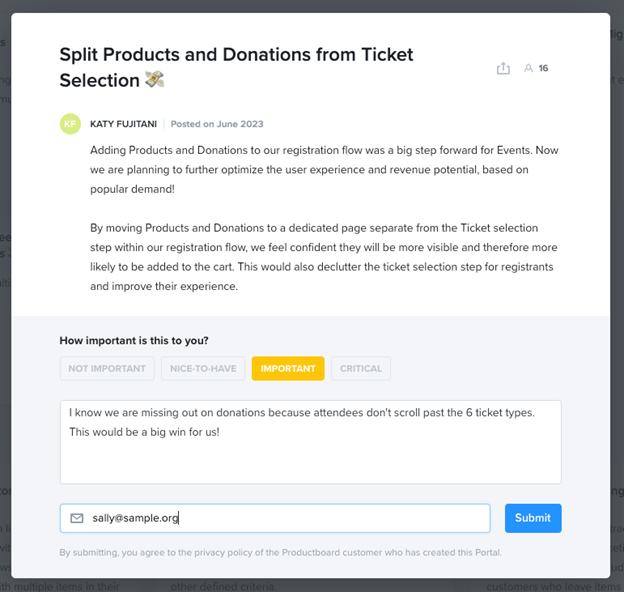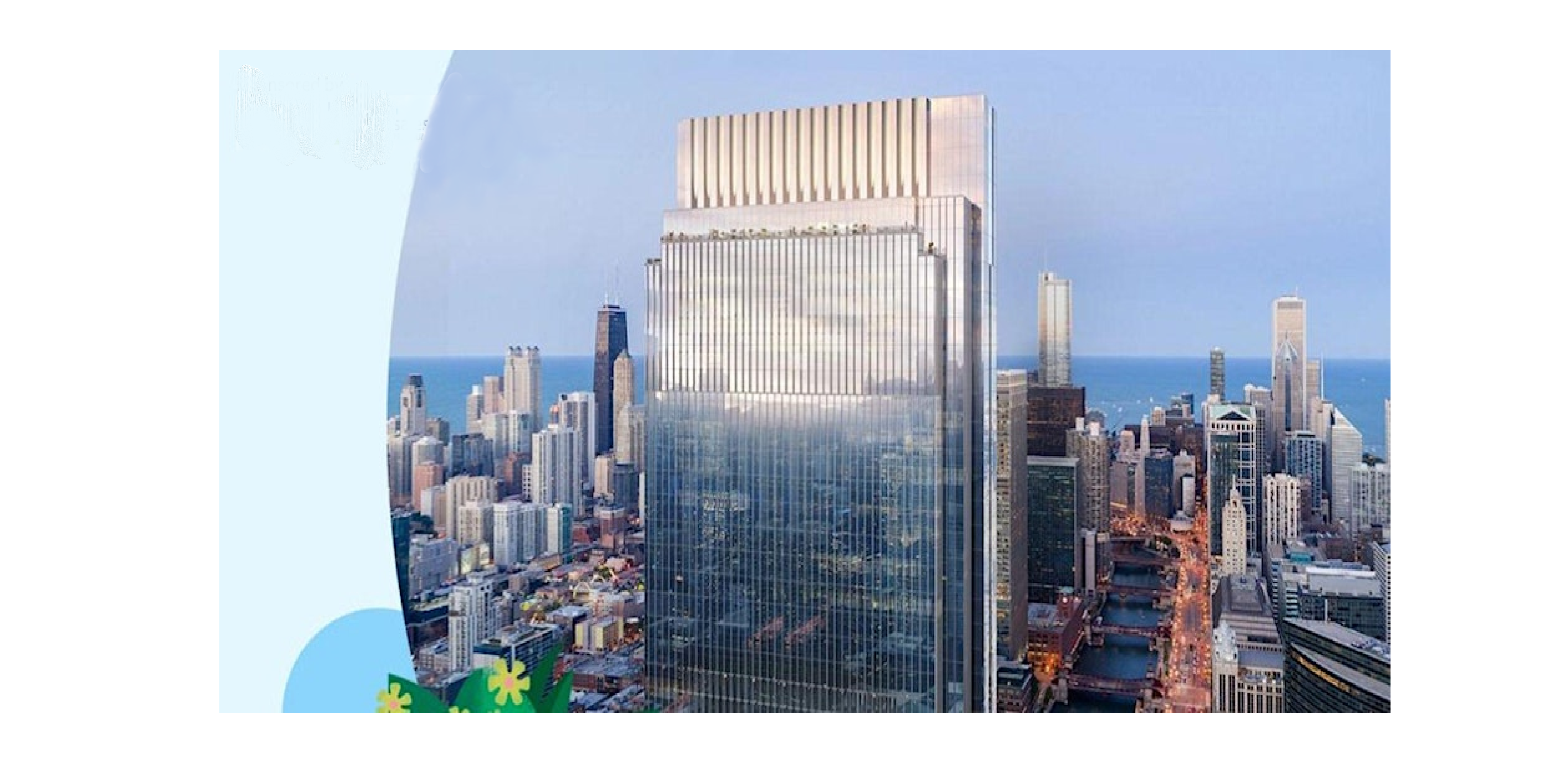A Note from Chris on the December Major Release Listen to a recap from our CEO as he details the focus of this release and provides an update on new features to look out for.… More
December 2023 Newsletter
Minor Update Release
Blackthorn Events
- Mobile Check-in Enhancement | Attendee Group Check-in: If an Attendee belongs to an Attendee Group and the user manually navigates to that Attendee’s details screen, a new tab called “Group” will be visible. All associated members of that group will be listed under the Group tab. Attendee Group members will be sorted alphabetically by last name.
- An Event Organizer can complete the check-in steps when the Mobile Check-in app is both online and offline.
- When an Event Organizer scans a QR code for an Attendee who belongs to an Attendee Group, a pop-up window will appear asking if the user wants to either individually check in the Attendee or navigate to the Group tab.
- Webapp Release Enhancement | AttendeeLink Update: Users can now use the prefill and custom data mapping feature for the AttendeeLink without any additional configuration. Previously, the Support or Onboarding teams had to apply a feature flag to enable it.
- NEW FEATURE IN PROGRESS | Advanced Visibility: We are alerting you to new objects and fields being deployed with the December release related to the foundational development of a new feature, but are currently not functional. The new Advanced Visibility feature will be for organizations using an Experience Cloud site who want to exhibit granular visibility controls. The new objects are called BT Rule, BT Rule Condition, and Blackthorn Base Settings.
For more information on these enhancements and a full list of bug fixes, please click on the Events Release Notes button.
Blackthorn Payments
- SALESFORCE KNOWN ISSUE | Enable Secure Static Resources for Lightning Components: This Salesforce release update has been postponed indefinitely. Test Run on this Release Update should remain disabled in order to use our Virtual Terminal components. This is due to a Salesforce Known Issue.
- DocumentLink & PayLink Enhancements | Display Language: The DocumentLink Template and PayLink Configuration objects include a new field called Display Language. The field contains a list of languages an Admin can choose from to display to the DocumentLink or PayLink end user.
- PayLink Enhancement | API Calls: PayLink now includes a more efficient method to reduce the number of API calls required to confirm the user license status.
For more information on these enhancements and a full list of bug fixes, please click on the Payments Release Notes button.
Blackthorn Storefront
- Webapp Enhancement | Buy Now Button: The Buy Now button was added to the Store Product’s page. When a user clicks the Buy Now button, a single Store Product is added to the cart automatically, and the user is automatically directed to the pre-checkout page.
- Webapp Enhancement | UI Improvements: The following UI improvements were made to the Store Product details page.
- The Keywords navigation bar was removed from the top of the Store Product detail page.
- Keywords associated with a Store Product are now listed under the description.
- Store Builder Enhancement | Discount Codes: Users can now add and update discount Codes in the Store Builder. A Code can be a Store-wide or a Code for a specific Store Product. Users will see existing codes associated with a particular Store (or Store Products on that Store).
For more information on these enhancements and a full list of bug fixes, please click on the Storefront Release Notes button.
New! Blackthorn Learning Hub
🌟 Elevate Your Experience with the Blackthorn Learning Hub! 🌟
Introducing our latest enhancement: the Blackthorn Learning Hub, meticulously crafted by the Onboarding and Enablement Team. Uncover the power of self-learning modules, personalized adoption plans, and real-world customer use cases in this December release.
Navigate your journey seamlessly with live chat support and daily office hours, ensuring you make the most out of *Blackthorn Events. Whether you’re new to the platform or a seasoned user, the Learning Hub is your gateway to maximizing the potential of your event management. Dive in and embark on a path of continuous improvement!
*Current content is for Blackthorn Events. Payments and Messaging are scheduled for Q1. Storefront and Compliance will launch in Q2.
Messaging Feature Reminder
Increase your Blackthorn Messaging Users and Phone Numbers IN-APP!
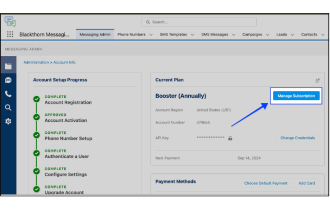 Want to add a user or a phone number? There’s no need to reach out to your CSM or Sales Rep. You can now save time by doing it directly from the admin tab in the app. Here are step-by-step instructions with screenshots.
Want to add a user or a phone number? There’s no need to reach out to your CSM or Sales Rep. You can now save time by doing it directly from the admin tab in the app. Here are step-by-step instructions with screenshots.
2024 Blackthorn Roadmap
Did you know Blackthorn has a public roadmap through December 2024?
Do you have feedback on our planned features? Is there one that will make a big impact on your organization? Let us know at productfeedback@blackthorn.io.

February 2024 Newsletter
Key Notes Learn how to benefit from Blackthorn Office Hours (video). Blackthorn Payments now supports high volume batch processing up to 75. Twelve updates have been added to the Storefront Webapp inventory management making… More
Minor Update Release Notes
Blackthorn Events
- Permission Set Update | Events (Lite Users): The Blackthorn | Events (Lite User) permission set is now available. Users with this permission set have Create/Read/Edit access for the Attendee, Attendee Group, Session Attendee, and Track Attendee objects and Read-only access to most Events’ objects. Users with the Blackthorn | Events (Lite User) permission set can also check in Attendees using the Mobile Check-in app.
- The Blackthorn | Events (Lite User) permission set does not grant access to the following Events’ objects: Waitlist, Hotel Room, Hotel Room Block, Expense Entry, Event Notification, Event Item Purchase, Event Group Association, Attendee Data Message, Data Sync Retries, Budget Expense, Badge Printing Configuration, Badge Printing Configuration Details, and Flight.
- CRM Packages Update | Salesforce Package Names: Each Blackthorn Salesforce product has a Package Name on your org’s Installed Packages page. On February 20th, starting at 8 am ET, we will update these package names to improve our internal automation. The package name is a label and does not affect the product’s functionality. As of February 20, 2024, each package name will no longer contain the “bar” character.
- Blackthorn | Events
- Blackthorn | Mobile Payments
- Blackthorn | Paylink
- Blackthorn | Connected App
- Webapp Release Enhancement | Event Groups BREAKING CHANGE: Event Groups using Aspen, List, and Calendar UI previously combined keyword filters with “AND” logic. The default behavior has changed to combine keyword filters with “OR” logic. If you prefer to maintain the existing “AND” logic, event groups with affected UIs must be updated so that Combine Keyword Filters with AND Logic = True. Combine Keyword Filters with AND Logic is a new field included in the February Events release for Salesforce and should be added to your event group page layout if needed.
- Previous behavior for Aspen, List, and Calendar Event Group UI:
User selects “Evening” and “Spanish” keywords, and only sees events that include both Evening and Spanish keywords. - New behavior for Aspen, List, and Calendar Event Group UI:
User selects “Evening” and “Spanish” keywords, and sees all events that include either Evening or Spanish keywords.
- Previous behavior for Aspen, List, and Calendar Event Group UI:
For more information on these enhancements and a full list of bug fixes, please click the Events Release Notes button.
Blackthorn Payments
- SALESFORCE KNOWN ISSUE | Enable Secure Static Resources for Lightning Components: This Salesforce release update has been postponed indefinitely. Test Run on this Release Update should remain disabled in order to use our Virtual Terminal components. This is due to a Salesforce Known Issue.
- Payments Enhancements | High Volume Batch Processing: The introduction of high-volume batch processing resolves the issue of scalability with our batch processes. Previously, batch processes were limited to one record at a time to ensure that Payments complied with Salesforce’s limits. The new protected custom setting is in Blackthorn Pay – Features.
- Field Label: Auto-Charge Batch Size
- API Name: Auto_Charge_Batch_Size__c
- Data Type: Number(3,0)
- Description: Controls the batch size of the scheduled job. The default setting is 1. Currently, the maximum supported value is 75.
- Compliance Enhancement | API Calls: To ensure Compliance meets Salesforce’s upcoming ICU Local Formats requirements, all classes in the Compliance repository will reference API version 45.0 or higher.
For more information on these enhancements and a full list of bug fixes, please click the Payments Release Notes button.
Blackthorn Messaging
- Issue Using a Site License
- Description: A user with a Site License received the following warning message on the Contact record after upgrading the production org. “The component is part of the AppExchange Package Blackthorn Messaging, and requires a license to use.”
- Resolution: Previously, the Messaging app did not acknowledge the license assignment record, causing problems when trying to send SMS messages. Users with a Site License must upgrade the Messaging app to version 3.43.16 or higher to resolve the issue.
- Issue Using a Site License
- Description: After activating and configuring the Messaging app for an org with a large number of active users, the following error was triggered upon opening a Contact record with the RLC component. “Error: Simplesms: too many query rows: 50001”
- Resolution: Updates were made to manage orgs with a large number of active users who have avatars.
Blackthorn Storefront
- Salesforce Enhancement | Authorize Button: When a user clicks the Authorize button, Storefront and BT Checkout will be authenticated in the org.
- Forms Enhancement | BT Form Elements: The help text for the following BT Form Element fields has been updated.
- Form: “The BT Form this BT Form Element is related to.”
- Question: “The question of this BT Form Element.”
- Hint: “A hint for this question. Will be displayed as placeholder text within the input field on the BT Form.”
- Sort Order: “Set the order for the questions/BT Form Elements.”
- Required: “Select this checkbox if the BT Form Element is required.”
- Form Big List Group: “Select a BT Form Big List Group if you have a picklist or a type ahead custom question with more than 1,000 options.”
- Picklist Values: “The answer values if the question type is a picklist.”
- Webapp Enhancement | Inventory Management: No fewer than 12 updates have been added to the inventory management features, including updates to Available Inventory, Remaining Inventory, Show Quantity Remaining on Store, and more!
For more information on these enhancements and a full list of bug fixes, please click on the Storefront Release Notes button.
Blackthorn Customer Support Notes
Relaxed Follow-up SLAs – Enhancing the Quality of Support Interactions (Now Live!)
Blackthorn Support has extended our follow-up response SLAs to improve the quality of interactions and help prioritize high-priority and system-impaired cases. The new relaxed secondary response SLAs will help lower the number of comments and interactions the Support Team handles per case (a highly noted pain point for customers). This will give the team more time to provide higher quality, thorough, and actionable responses with lower SLA pressure on lower-priority cases.
Initial Response Times + System Impaired/Outage SLAs will not change. Also, response times are found on our website here.
New Follow-up Response SLAs
- Low/Medium Priority – 24 clock hours
- High – 12 clock hours
Independent of each customer’s location, our support team is available 24 hours, five days a week. We will ensure your team receives a high-quality and actionable response focused unblocking your team ASAP with as limited back and forth as possible.
Escalation Button for Cases in the Blackthorn Community now Includes the Ability to Request Phone Support
For all customers, there is an “Escalate” button in the top right corner of Cases. This feature will route cases to relevant teams in real-time and eliminate multiple steps of the process. Instead of directly contacting your CSM or Blackthorn Executive Sponsor, copying comments into cases, etc., the “Escalate” button will serve the same purpose. It will alert relevant parties within Customer Success and Support while simultaneously flagging the case for review by the Escalation Team, who will follow up with the next steps and action items. This button also includes the ability to request phone support for customers with Premier Support.
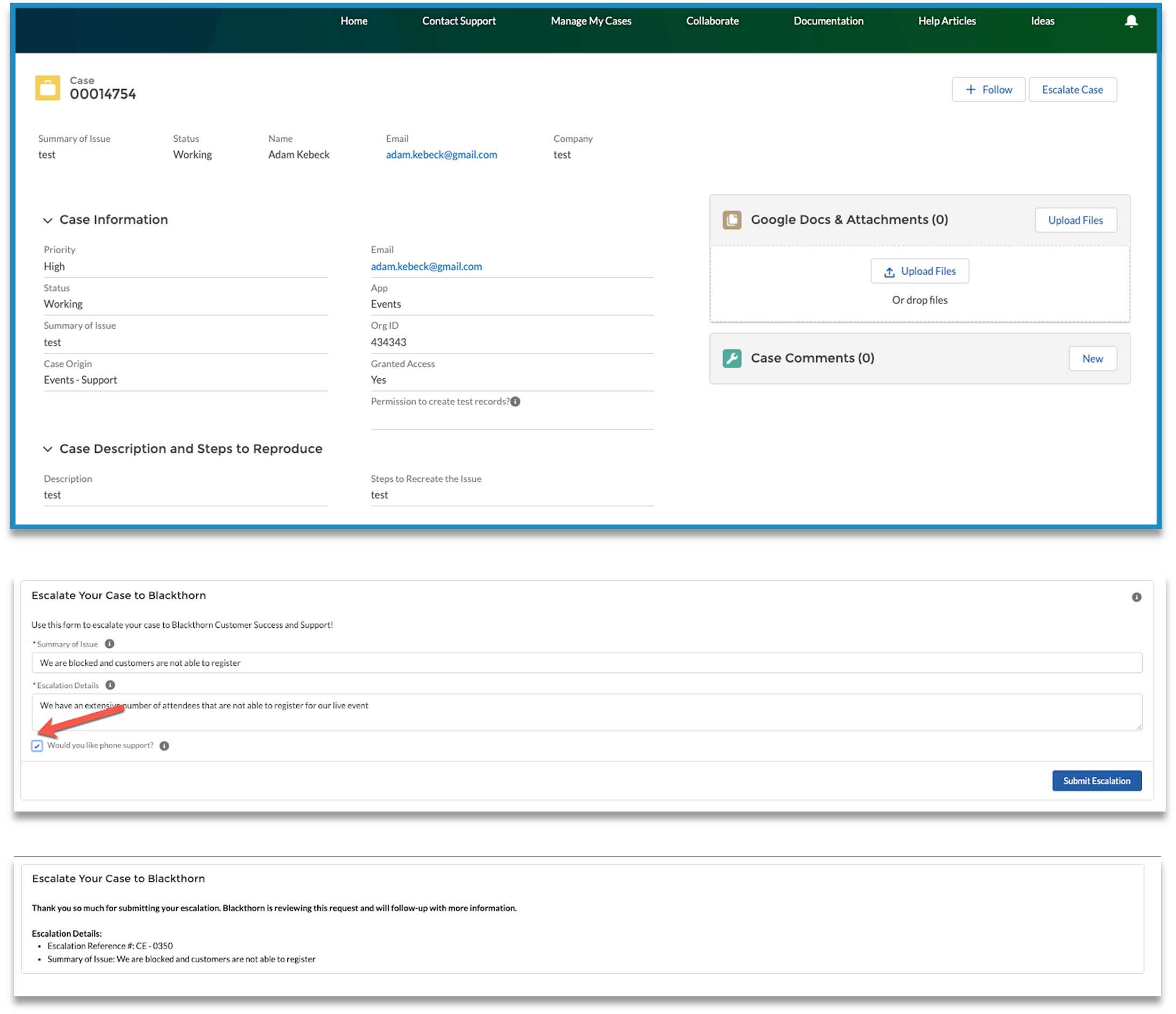
Customer Community Winter Engagement Contest Winner: Michael Babino (UCHealth)
 We’d like to give a big thank you for your contributions to our customer community. As a thank you for having the highest community engagement this last quarter, we will send you a $150 Amazon GC & Swag. This also includes a Community User Badge for “Highest Quarterly Engagement” which has already been assigned to your user in our community!
We’d like to give a big thank you for your contributions to our customer community. As a thank you for having the highest community engagement this last quarter, we will send you a $150 Amazon GC & Swag. This also includes a Community User Badge for “Highest Quarterly Engagement” which has already been assigned to your user in our community!
Blackthorn News & Events
Snowforce | February 21 - 23 | Salt Lake City Utah
Snowforce, now in its 13th year, is a three-day event organized by local User Group Leaders in the Rocky Mountain region. Taking place at the Utah Cultural Celebration Center (1355 W 3100 S, West Valley City, UT 84119), this conference attracts over 500 attendees annually. It features six learning tracks and includes numerous networking events. Snowforce serves as an exceptional platform to engage with other local Salesforce users, discuss current trends and issues, locate support resources, including User Groups and Partners, and immerse in a community of Salesforce enthusiasts.
2nd Annual Salesforce Higher Ed Innovation Forum | February 27 | New York City
Announcing the Second Annual Salesforce Higher Ed Innovation Forum, an in-person event taking place this year in NYC. We look forward to reconnecting and innovating together again. The event kicks off with a breakfast keynote, followed by a series of breakout sessions led by your peers. We’ll end the day with a celebration and networking reception.
World Tour Sydney | February 28 | Sydney, Australia
The Salesforce World Tour Sydney 2023 is set to take place at the ICC Sydney, 14 Darling Drive, NSW 2000 (Tel: +61 2 9215 7100), on Wednesday, 1st March, from 8:00 a.m. to 6:00 p.m. AEDT. You can find directions on Google Maps or the ICC Sydney website. This event will occupy Levels 1 to 5 of the Exhibition Centre with check-in available on the Event Deck at Level 4, accessible from the Level 2 concourse. Signage throughout the venue will guide your experience at the Salesforce World Tour Sydney 2023.
Increase Your Blackthorn Messaging Users and Phone Numbers IN-APP!
Want to add a user or a phone number? No need to reach out to your CSM or Sales Rep. You can now save time by doing it directly from the admin tab in the app. Here are step-by-step instructions with screenshots.
Share Your Reviews and Win a $100 Amazon Gift Card!
Get rewarded for your favorable reviews on G2 and AppExchange! Receive a $100 Amazon Gift Card as our appreciation. Here are a few important details to consider…
- You must live in The US, UK, Canada, or Australia
- $25 for an AppEx-only review
- $50 for a G2-only review
- For an AppEx AND a G2 review, $100
January 2024 Newsletter
Key Notes Blackthorn Storefront is now available with Experience Cloud and our new Lightning Web Component (LWC) release! Layout updates are required for Events with the release of the new Alternative Text for Visual… More
Layout Updates Required due to the Accessibility Update
As of the December release, each image URL is accompanied by an Alternative Text for Visual Impairment field. These new fields serve as descriptions of the image so that visually impaired users can have a more supported experience when browsing an event webpage. This improves inclusivity and ensures that our event organizers maintain compliance with disability laws and protections.
The new fields must be added to your page layout. When you add or update an image in the Wizard or Builder, a validation rule will block you from saving that record until the alternative text is added. This validation ensures that accessibility is seamlessly integrated into the content creation process.
Please note a known bug with the Wizard, which will not allow you to save your event with sponsor, speaker, or session images due to a conflict with the validation rule. Our team is working on a fix. If your organization uses the Wizard, we suggest you try out our Builder instead or wait until our February release, which contains the fix.
Minor Update Release Notes
Blackthorn Events
- User Permissions Update | Events (Lite User) Permission Set: Users with this permission set have Create/Read/Edit access for the Attendee, Attendee Group, Session Attendee, and Track Attendee objects and Read-only access to most Events’ objects. Users with the Blackthorn | Events (Lite User) permission set can also check in Attendees using the Mobile Check-in app.
- The Blackthorn | Events (Lite User) permission set does not grant access to the following Events’ objects: Waitlist, Hotel Room, Hotel Room Block, Expense Entry, Event Notification, Event Item Purchase, Event Group Association, Attendee Data Message, Data Sync Retries, Budget Expense, Badge Printing Configuration, Badge Printing Configuration Details, and Flight.
- NEW FEATURE IN PROGRESS | Advanced Visibility:
We are alerting you to new fields being deployed with the January release related to the foundational development of a new feature, but are currently not functional. The new Advanced Visibility feature will be for organizations using an Experience Cloud site who want to exhibit granular visibility controls. The new field deployed in January is called Visibility Rule (conference360__Visibility_Rule__c) and is deployed to the Event, Event Item, and Session objects. It is a lookup to the BT Rule object. Previously, Blackthorn had deployed objects in the December release called BT Rule, BT Rule Condition, and Blackthorn Base Settings. - FEATURE UPDATE IN PROGRESS | Blackthorn Forms: In anticipation of updates to BT Forms, the following lookup fields were added to the Event Item and Event objects. These fields are not operational or belong to a permission set yet. The fields will relate to the BT Form object when they are live. Users will receive significant advance notice for major updates to the functionality.
- Event Item
- Field Label: Form (Pre-Registration)
- Field Name: conference360__BT_Form_Pre_Registration__c
- Data Type: Lookup(BT Form)
- Field Label: Form (Pre-Registration)
- Event
- Field Label: Form (Pre-Registration)
- Field Name: conference360__BT_Form_Pre_Registration__c
- Data Type: Lookup(BT Form)
- Field Label: Form (Post-Registration)
- Field Name: conference360__BT_Form_Post_Registration__c
- Data Type: Lookup(BT Form)
- Field Label: Form (Pre-Registration)
- Event Item
For more information on these enhancements and a full list of bug fixes, please click on the Events Release Notes button.
Blackthorn Payments
- SALESFORCE KNOWN ISSUE | Enable Secure Static Resources for Lightning Components: This Salesforce release update has been postponed indefinitely. Test Run on this Release Update should remain disabled in order to use our Virtual Terminal components. This is due to a Salesforce Known Issue.
- Authorize.net Enhancements | New Custom Setting: Customers can now track and reconcile payments processed through Authorize.net via the new “Blackthorn Pay – Features” custom setting. The custom setting will be created during package upgrades and new installations and can only be accessed via the LMO.
- The Solution Id field will be populated with Blackthorn’s partner ID when Payments is installed/upgraded in production. A test value will be used in an Authorize.net sandbox. If a sandbox is created from production, the production value will be updated to the test value.
- Once the Solution Id is populated, it will be included any time Blackthorn sends data to Authorize.net. If the Solution Id is not available, the data will be sent without the Transaction source information.
- Mobile Payments Update | Android App: Users will see a confirmation message stating that an email receipt was sent after manually entering a card payment. Previously, the confirmation message was not visible.
- Mobile Payments Update | Android App: Users will see a lock icon next to the Contact and Account fields on an existing Transaction, indicating that they cannot edit those fields. Previously, users could edit the Contact and Account fields on an existing Transaction from the Mobile Payments FSL app, causing duplicate Payment Gateway Customer records to be created.
For more information on these enhancements and a full list of bug fixes, please click on the Payments Release Notes button.
Blackthorn Messaging
- ENHANCEMENT | START and Removing the DND on the End User’s Record
- Description: When an end-user texted ‘START’, the ‘Do Not SMS (Contact)’ field was not updated to ‘FALSE’, preventing messages from being sent by the Messaging user.
- Resolution: When an end user texts ‘START’, the ‘Do Not SMS (Contact)’ field on their Contact record is set to ‘FALSE’ (unchecked), allowing SMS messages to be sent to the end user.
- BUG FIX | Bulk Messages from Campaign Wizard Reach Apex CPU Limit
- Description: Customers who used the Campaign Wizard to send out 50,000+ Campaign Members’ SMS messages received the following Apex CPU Time Limit error: “simplesms: Too many query rows: 50001”.
- Resolution: Users can now send Bulk SMS messages (50,000+) from the Campaign Wizard.
For more information on these enhancements and a full list of bug fixes, please click on the Messaging Release Notes button
Blackthorn Storefront
- Help Text Update | Fields on Store Object: The following fields on the Store object have new help text added: Store Page URL, Payment Gateway, Hero Image.
- NEW FEATURE | Experience Cloud Lightning Web Component (LWC): Users can now drag-and-drop an LWC containing all current Storefront functionality to an Experience Cloud Community. This feature includes the following functionality.
- Allows for framing of one Store at a time.
- All active Stores in an org are selectable within the component.
- Checkout will open in a new tab.
- The site loads for authenticated and guest users.
- Records are created or matched per the Relationship Settings.
The new permission set, Blackthorn | Storefront (Experience Cloud/Guest User), was created. Assign this permission set to users who will access the community.
- Checkout Enhancement | Cybersource & Spreedly Fields: The following address fields were added to Blackthorn Checkout for Stores with Cybersource / Spreedly gateways. (This update does not apply to other Spreedly gateways.)
- Address
- Address 2
- City
- State
- Country
- Postal code
For more information on these enhancements and a full list of bug fixes, please click on the Storefront Release Notes button.
Blackthorn Customer Support Notes
Starting in February, Blackthorn Support will be extending our follow-up response SLAs to improve the quality of interactions and help better prioritize high-priority and system-impaired cases. These new relaxed secondary response SLAs will help lower the number of comments and interactions the Support Team handles per case (a highly noted pain point for customers), giving the team more time to provide higher quality, thorough, and actionable responses with lower SLA pressure on lower-priority cases.
Initial Response Times + System Impaired/Outage SLAs will not change and response times are found on our website here.
New Follow-up Response SLAs
- Low/Medium Priority – 24 clock hours
- High – 12 clock hours
Regardless of where each customer is located, our support team is available 24 hours, 5 days a week and will ensure your team receives a high quality and truly actionable response focused on getting your team unblocked asap with as limited back and forth as possible.
Blackthorn News & Events
Engineering Update
Please note that moving forward, both Salesforce and Webapp releases will be delivered simultaneously but only if they are ready.
As such, we have set the tentative target date for releases on the second Tuesday. However, please be aware that release dates may be subject to change without prior notice.
Also, the use of the Blackthorn Preview domain before the Webapp release is no longer necessary.
Thank you for your understanding and continuous support.
New & Improved Ideas Portal
We are delighted to announce that our revamped ideas portal, located within the Blackthorn Support Community, is now seamlessly connected to our Major Release Roadmap! We understand the importance of involving our customers in the product development journey, and with this integration, you can actively participate in shaping our software enhancements.
By following the journey of features from discovery to release, you have the opportunity to contribute your feedback and voice the enhancements that matter most to you. Simply click on any card to provide feedback that is contextual and relevant, or use the + Submit idea button to initiate a new conversation.
We greatly value your input and look forward to working together to create a better product experience for all.

New! Blackthorn Learning Hub
🌟 Elevate Your Experience with the Blackthorn Learning Hub! 🌟
Introducing our latest enhancement: the Blackthorn Learning Hub, meticulously crafted by the Onboarding and Enablement Team. Uncover the power of self-learning modules, personalized adoption plans, and real-world customer use cases.
Navigate your journey seamlessly with live chat support and daily office hours, ensuring you make the most out of *Blackthorn Events. Whether you’re new to the platform or a seasoned user, the Learning Hub is your gateway to maximizing the potential of your event management. Dive in and embark on a path of continuous improvement!
*Current content is for Blackthorn Events. Payments and Messaging are scheduled for Q1. Storefront and Compliance will launch in Q2.
$50 Gift Card Giveaway for Product Feedback
We have an exciting opportunity for you to share your valuable feedback with us. Events and Storefront customers were sent a product feedback survey on January 16th. By participating and providing your insights, not only will you have a chance to win 1 of 2 $50 Amazon gift cards*, but your feedback will also play a crucial role in influencing our feature prioritization.
Thank you in advance for taking the time to participate in the survey. Your feedback is invaluable as we strive to enhance our products and services to better meet your needs.
*Please note the following criteria for eligibility:
- Responses must be in by February 14, 2024.
- Must be active Events or Storefront app customers.
- Only customers from the US, UK, AUS, and CAN are eligible to win the gift cards. However, we encourage customers from all around the world to share their thoughts and ideas with us.
Increase Your Blackthorn Messaging Users and Phone Numbers IN-APP!
Want to add a user or a phone number? No need to reach out to your CSM or Sales Rep. You can now save time by doing it directly from the admin tab in the app. Here are step-by-step instructions with screenshots.
Share Your Reviews and Win a $100 Amazon Gift Card!
Get rewarded for your favorable reviews on G2 and AppExchange! Receive a $100 Amazon Gift Card as our appreciation. Here are a few important details to consider…
- You must live in The US, UK, Canada, or Australia
- $25 for an AppEx-only review
- $50 for a G2-only review
- For an AppEx AND a G2 review, $100
November 2023 Newsletter
A Note from Chris on the November Release Listen to a recap from our CEO as he details the focus of this release and provides an update on new features to look out for. Release… More
Minor Update Release
Blackthorn Events
- NEW FEATURE | Express Registration (Part of Digital Experience): When enabled, Express Registration allows registered Attendees logged into a Digital Experience to register any other Contact in their Account with just a few clicks. Previously, Attendees could only complete the registration process once per Event. This scenario also applies to authenticated users accessing an Event via iframe. (Please note that additional Event Items are only available if the Event organizer has not set a `Max Quantity` for an Event Item.)Users with vision impairments can use the Express Registration feature with only their keyboard, including opening the picklist, tabbing through the list, making a selection, and changing their selection.
- Webapp Enhancement: Attendees can now add virtual Events to a calendar from the registration success page. Previously, this was only possible for in-person Events or from the AttendeeLink.
- Webapp Enhancement: When an Attendee uses a duplicate email address to register for a waitlisted Event where One Unique Attendee Email Per Event = “True” (checked) on the Event Settings, then the error message will say, “Duplicate Registration email not allowed.” Previously, the user saw a generic error message without explaining the problem. (Known Issue: 000002893)
For more information on these enhancements and a full list of bug fixes, please click on the Events Release Notes button.
Events Release NotesBlackthorn Payments
- SALESFORCE KNOWN ISSUE: Enable Secure Static Resources for Lightning Components is a Salesforce Release Update that has been postponed indefinitely. Test Run on this Release Update should remain disabled in order to use our Virtual Terminal components. This is due to a Salesforce Known Issue.
- NEW FEATURE | Allocations: The Allocation object’s `Transaction Type` field now supports the “Write Off” picklist value. When an Allocation record is created, it’s related to an Invoice, a Line Item, and a Transaction. The Allocation record represents the allocation or a partial amount of the Transaction’s `Amount` and is related to a particular Line Item on an Invoice.
- Enhancement | Flow Screen Charge Component: Blackthorn Payments users can now translate the labels the user sees (and override the Standard out-of-the-box values) when using the Flow Screen Charge component.
- Enhancement | DocumentLink API Call Reduction: To improve DocumentLink’s performance and stability, the number of API calls required to validate a user license has been reduced.
For more information on these enhancements and a full list of bug fixes, please click on the Payments Release Notes button.
Payments Release NotesBlackthorn Messaging
- Update on Suspended Account Error Message: If a Messaging account is suspended (Account `Status` = “Suspended”), then the user will receive the following error message. “Your account is suspended, Please reach out to our Success Team.”
- Licensing & Permission Setup Alerts: A user will receive an error message If they have not been assigned a Messaging license, but have been assigned a permission set.
- Send Bulk SMS Update: Users can now send Bulk SMS from a Campaign if the number of members in the list is more than 1000. Previously, the messages were not sent if the number of members was over 1000.
For more information on these enhancements and a full list of bug fixes, please click on the Messaging Release Notes button.
Messaging Release NotesBlackthorn Storefront
- Store Builder Enhancement: The Store Builder will now enforce the Comfy density display setting even if a user selects the Compact option as an org default.
- Store Products Enhancement: Store Products are now displayed in a table instead of as cards to improve readability. Previously, using cards caused the names to be cut.
- NEW FEATURE: Quantity Selector for Store Products: The Allow Adding Multiple Quantities to Cart checkbox was added to allow users to add more than one of the same Store Product to the cart.
- NEW FEATURE: “Sort By” Filter added to Home Page: The “Sort By” filter was added to the Store home page, the search results page, and the filtered results page.
For more information on these enhancements and a full list of bug fixes, please click on the Storefront Release Notes button.
Storefront Release NotesOctober 2023 Newsletter
What’s in this newsletter? Expand sections to learn more. More
October Release General Announcement
We’ve been on an incredible journey of expansion and change over the last eight years with Blackthorn Events. It’s a natural step for businesses like ours, as we scale, to continually update and enhance our infrastructure. This ensures we’re always equipped to manage increased complexity and volume, ensuring you, our valued customers and partners, receive the seamless service you’ve come to expect.
Transparency is fundamental to our values, and in the spirit of openness, we are providing you with detailed information about the recent challenges we’ve encountered, our strategies for addressing them, and an estimated timeline for resolution. Follow this link to learn more about our infrastructure enhancements.
Minor Update Release Notes
Blackthorn Payments
Payment Gateway Object Update
The following fields were added to the Payment Gateway object.
- SPREEDLY ENHANCEMENT: The reattempt logic for failed transactions processed via Spreedly is now supported. This logic schedules and tracks reattempted Transactions and triggers customizable actions based on the reattempt number.
- SPREEDLY ENHANCEMENT: Payment Methods created with a Spreedly gateway will now appear on the Spreedly Dashboard.
Blackthorn Customer Support Notes
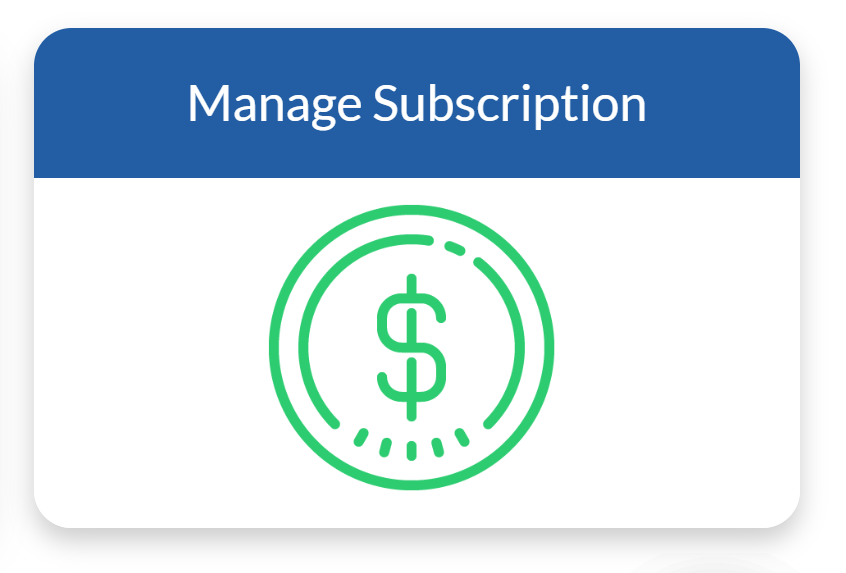
New Self Service Subscription! Increase your licenses in the Blackthorn Community, even if you require a PO.
Need to add a few more licenses to your existing subscription quickly, but require a PO for every purchase? You can now add and pay for them via the Blackthorn Community. Simply log into community.blackthorn.io and look for the subscriptions tab.
Blackthorn News & Events
Introducing Storefront E-Commerce
Storefront is a Salesforce-native digital eCommerce application designed to sell digital goods, services, donations, and course enrollments. It provides all the necessary tools to manage one or more customizable stores built on Salesforce, leveraging the existing security infrastructure for every transaction.
Click to learn more about this new product!
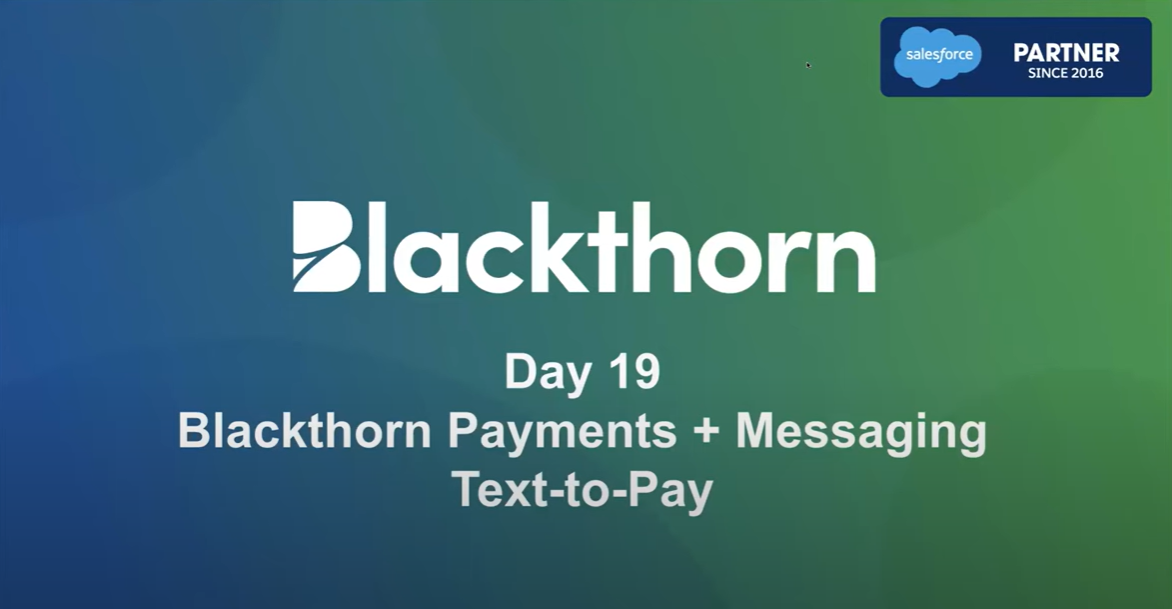
100 Days of Features: Blackthorn Payments, Messaging, and Compliance for Customer Support
Watch and listen as Blackthorn CEO, Chris Federspiel presents a brief overview of features in the Blackthorn Payments, Messaging, and Compliance Apps.
Thank you customers! You allow us to give back
Blackthorn is delighted to support the efforts of Watsi…
Watsi is a nonprofit organization that uses technology to make healthcare accessible to everyone, particularly those in developing countries who do not have access to affordable medical care. The organization’s mission is to fight the traditionally high costs of healthcare by working with doctors, providers, and payors to donate their time, research, materials, and equipment to reduce overhead.
Watsi offers a crowdfunding platform that allows donors to make direct, personal connections with their beneficiaries and donate as little as $5 or as much as they want. Watsi offers 100 percent of the donations it collects from the crowd to the person in need, specifically to fund their medical treatments. For every dollar given, Watsi aims to provide healthcare to those who need it.
Dreamforce VIPs, We'd Love Your Feedback
Blackthorn Engagement Suite VIP Survey
Please take a minute to let us know about your experience at our VIP Suite.
Customer Survey
Partner Survey
A G2 Review Can Get You $25 on Amazon!

We’d Love Your Kind Review
Want to get that special Halloween outfit? Or, get ahead on your holiday shopping? Just go to G2 and give us your glowing review, even if you’re in it for the money 😉
Blackthorn is Expanding - Sort Of

Congratulations Adam!
We’re celebrating a new addition to Blackthorn! Baby Safira was born in September to Blackthorn teammate, Adam, our one and only Director of Support!
September 2023 Newsletter
A Note from Chris on the September Release Listen to a recap from our CEO as he details the focus of this release and provides an update on new features to look out for.… More
September Release General Announcement
A note from Andrea Adcock, Chief Product Officer
In August, we celebrated the release of many long-awaited new features and introduced Blackthorn Storefront. We are now taking measures to reduce delays within our monthly release process. These measures will scale to meet the growth of our products and restore our release cadence.
Immediate Actions:
- September Release: Our September Events release shipped without Data Persistence enabled. In this way, our team can continue final testing on this critical feature without further delays in delivering the September monthly release. Once final testing is complete, an early access program will make Data Persistence available to a select customer audience.
- October Release: The October Events release is being streamlined to include only critical bug fixes and our generally available release of the Data Persistence feature. This step reduces the scope of testing for our Quality team and lets us close the gap on release cadence.
Long-term Solutions:
- Quarterly Planning: Teamwide quarterly planning will provide for more holistic resource and dependency planning.
- Continuous Integration Improvements: The Blackthorn portfolio now includes 12 different Salesforce Managed packages and 17 active webapps, services, Node packages, and mobile applications. We are experiencing a growing number of technical dependencies and other complexities with each release that impact development, quality, and release. These factors frequently roll-up to create delays during final testing. We are working on a cross-product continuous integration system that will detect and resolve issues sooner in the development cycle to prevent last minute delays.
We truly appreciate your understanding and patience as we work diligently to bring our software releases back on track. If you have any questions or would like more detailed information regarding our plan, please feel free to contact me – andrea@blackthorn.io.
Minor Update Release Notes
Blackthorn Events
- Campaign Sync Update: Users can now add Attendees from a Campaign on the Event’s Attendees tab, the Add Attendees button on the Campaign, and via the Event Auto-Sync field on the Campaign. In each scenario, the BT Event Attendee Duplicate Rule will be respected, and no duplicate records will be created. Previously, if One Unique Email Per Event = “False” and one or more campaign members were already Event Attendees, then duplicate Attendee records were created.
- Event Builder Update for Webinars: When using the Event Builder, users can now click Reuse Webinar Information from Event to copy webinar details from an Event record to a Session record. Previously, this option was present, but it was not functional. NOTE: This feature is a one-time shortcut. It does not set up an ongoing sync between the Event’s and Session’s webinar details.
- Big List Fix for Dynamic UI: A Form Big List Option will now load when registering for an Event that uses the Dynamic UI. Previously, Form Big List Options did not load. The other Event UI options were not affected. (Known Issue: 000002978)
Blackthorn Payments
Payment Gateway Object Update The following fields were added to the Payment Gateway object.
- Field Name: TouchNet uPay Site ID
- API Name:
bt_stripe__TouchNet_uPay_Site_ID__c - Data Type: Text(15)
- Field Name: TouchNet uPay Site URL
- API Name:
bt_stripe__TouchNet_uPay_Site_URL__c - Text(255)
- CVC Optional Feature for Virtual Terminal: A new custom setting called Make CVC Field Optional has been added to the Blackthorn Payments | Virtual Terminal custom settings. This setting allows users to make the CVC field optional when adding a new credit card Payment Method in the Virtual Terminal. The default setting is for the CVC field to be required.
Blackthorn Messaging
- Improvements on A2P Submission Process: The A2P submission process is crucial for businesses and organizations that send automated messages to users’ phone numbers. To enhance this process, we added a new step called Account Activation that will occur between the Account Registration and Phone Number Setup steps.
- Validating A2P Details: Validating A2P details is a crucial step that occurs when sending automated messages to users via platforms like Twilio. This step includes reviewing and verifying the information provided by the business or organization who intends to use the A2P messaging services.
- Searching Phone Numbers: During Twilio’s review and approval period, users can search for and use Phone Numbers by utilizing toll-free phone numbers. This feature ensures that businesses can continue their operations and prepare for A2P messaging without causing any interruptions.
Blackthorn Storefront (Grand Opening)
Storefront is a Salesforce-native digital eCommerce application designed to sell digital goods, services, donations, and course enrollments. It provides all the necessary tools to manage one or more customizable stores built on Salesforce, leveraging the existing security infrastructure for every transaction.
Click to learn more about this new product!
Storefront Release NotesBlackthorn Customer Support Notes

Data Persistence Testing
For customers experiencing delayed updates to event and event group sites, please reach out to your Customer Success Manager (CSM) or email the team at success@blackthorn.io for an off-cycle release that will include Data Persistence for testing. This will be available to the first dozen customers to make the request, are willing to provide feedback to the Product team, and have non-production orgs (sandboxes) available for testing.

New Tips & Tricks for Managing Your Cases in our Customer Community
- We have gotten a bit of feedback that it’s hard to view case comments when logged into our Community. We have a quick fix for that. When logged into our customer community, when viewing one of your cases, you can actually click into the Case Comments Related List and Wrap Text on the Comment Tab. Here is a video on how to do this!
- Previously customers were only able to reopen cases via email to case. We have added a new feature where Community Users can reopen a case right from our customer community. Please note if case was closed more than 7 days ago, a new case should be submitted using our support request form found here.
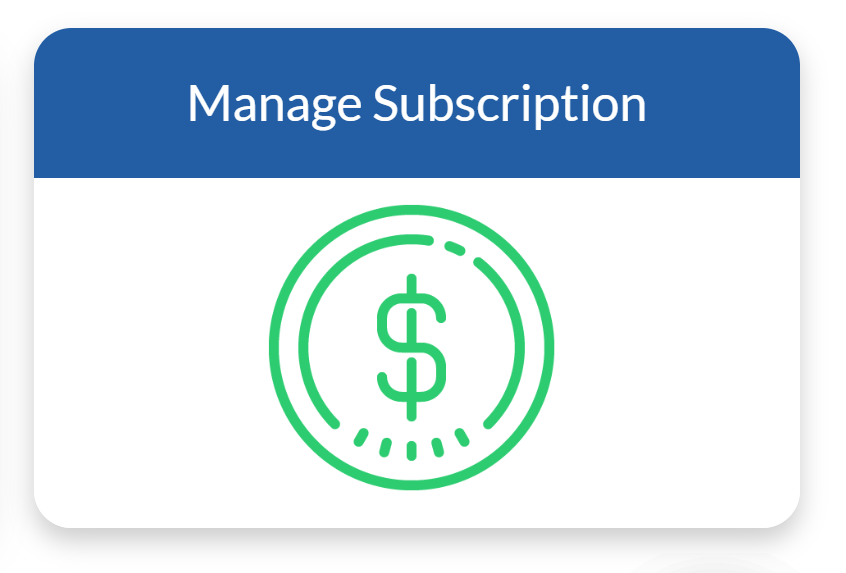
New Self Service Subscription! Increase your licenses in the Blackthorn Community, even if you require a PO.
Need to add a few more licenses to your existing subscription quickly, but require a PO for every purchase? You can now add and pay for them via the Blackthorn Community. Simply log into community.blackthorn.io and look for the subscriptions tab.
Blackthorn News & Events
Midwest Higher Ed Trailblazer Forum 10/12
This free in-person event will take place October 12th in the brand new Salesforce Chicago Tower. We can’t wait to reconnect and share more stories of innovation. The day will start with a breakfast keynote, followed by a full day of breakout sessions led by your peer institutions. We will wrap up the day with a toast to you and celebration on the Tower’s newly opened Ohana Floor.
Salesforce Tower Chicago
Chicago, IL 60654
2023 Advancement Forum 10/16-18
Huron, Salesforce, Blackthorn, UC Innovation, Affinaquest, FormAssembly, and Nintex are bringing together leaders from their respective development and alumni relations teams to provide you with an opportunity to engage and network with your peers. There will be institutions attending at all different stages in their journey. We are looking to build upon the success of past Advancement forums as solution offerings continue to mature and prove successful for advancement operations.
The forum provides you the opportunity to meet a team of experts and sponsors to discuss technology, strategy, and governance, and experience cutting-edge demos to support your digital transformation. If you’re interested in attending please contact Matt Frank at mattfrank@blackthorn.io for more information.
The St. Julien Hotel & Spa
900 Walnut St, Boulder, CO 80302
Salesforce Community College Day 10/17
You’re invited to an exclusive Salesforce event designed for Community Colleges in Illinois and surrounding states. Join us to network with your peers, learn more about Salesforce reporting & analytics and share experience at topical round table discussions.
Get a ticket or email Courtney Williams at courtneywilliams@salesforce.com to RSVP.
Florida Dreamin’ Event 10/22-24
We’re bringing the Engagement Suite to the Beach for the 2023 edition of Florida Dreamin’ at a newer, bigger location in Clearwater Beach, FL! The registration may look a little familiar to our Events users because Blackthorn is the Registration sponsor again this year. This community-led Salesforce conference is designed to bring you the latest Salesforce content, training, and opportunities to the Florida Ohana, and we can’t wait to see you there!
Sheraton Sand Key Resort
1160 Gulf Blvd.
Clearwater Beach, Florida, 33767
Dreamforce VIPs We'd Love Your Feedback
Blackthorn Engagement Suite VIP Survey
Please take a minute to let us know about your experience at our VIP Suite.
Customer Survey
Partner Survey
A G2 Review Can Get You $25 on Amazon!

We’d Love Your Kind Review
Want to get that special Halloween outfit? Or, get ahead on your holiday shopping? Just go to G2 and give us your glowing review, even if you’re in it for the money 😉